How it Works
- Home
- How it Works
How It Works
The clocking data of employees from Fingerprint & Proximity Card Reader and mobile application Mobile-TA will be transmitted to Cloud-TA servers and stored securely in Microsoft’s datacenter (Microsoft Azure). Employees, managers and HR staffs can access to the clocking data and leave history of employees in the organization according to their permission through a web browser on PC, Tablet or Smart Phone (Android, iPad, iPhone) without the need to install any software.
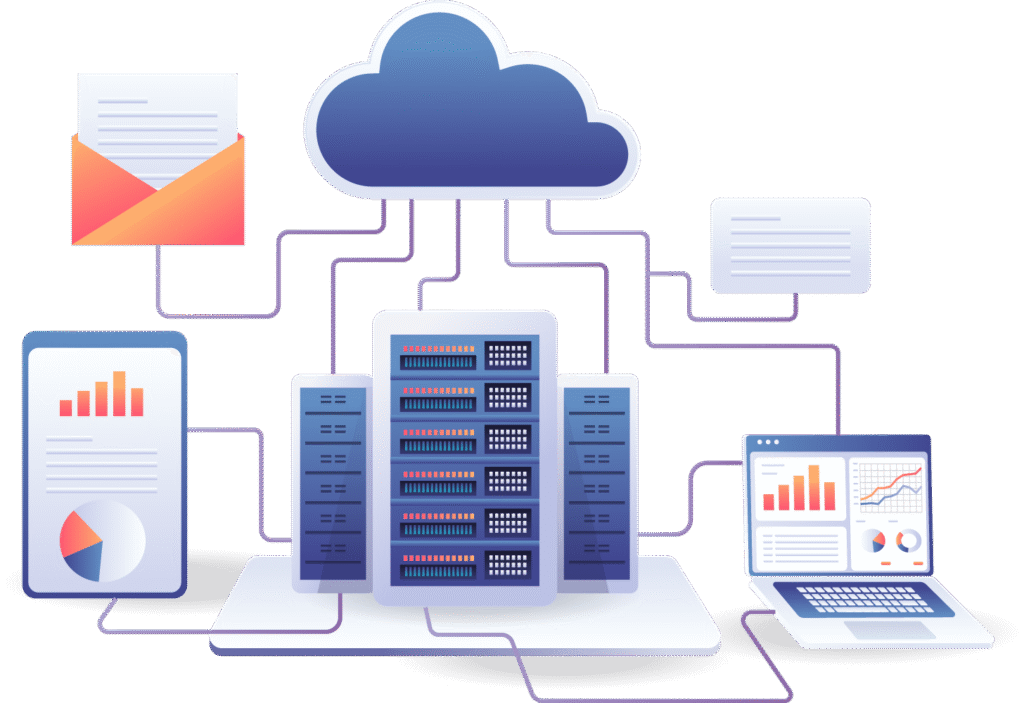
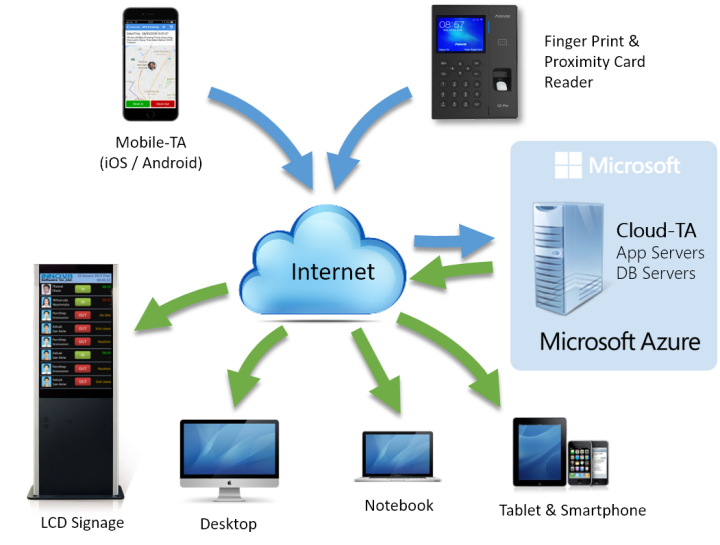
Step by Step
- Employees scan their finger or ID card at the Fingerprint & Proximity Card Reader.
- In case of using as access control, the Fingerprint & Card Reader will send a signal to megnetic lock to open the door.
- The clocking data (In/Out Timestamp) and Employee ID will be transmitted through the Internet connection in real-time.
- The data will be securely stored in Microsoft SQL Azure database which provided separately for each company.
- In case Fingerprint Reader cannot connect to the Internet, access control function will be still active. The backlog data will be saved locally and transmitted to the server once the Internet connection is online.
- Employee can also clock in or out with mobile app. Verifying clocking user with face recognition eliminates clocking fraud. Selfie photo and current location that is detected from GPS of the smartphone will be transmitted to the server on Microsoft Azure.
- Each employee, manager, supervisor, HR staff and executive can login to the web portal to see clocking data, working time report, leave history, submit leave request or approve request according to their role and permission by using any web browser on PC, notebook, tablet or smartphone.
Clearly divided the use roles

Admin

HR

Manager

Employee
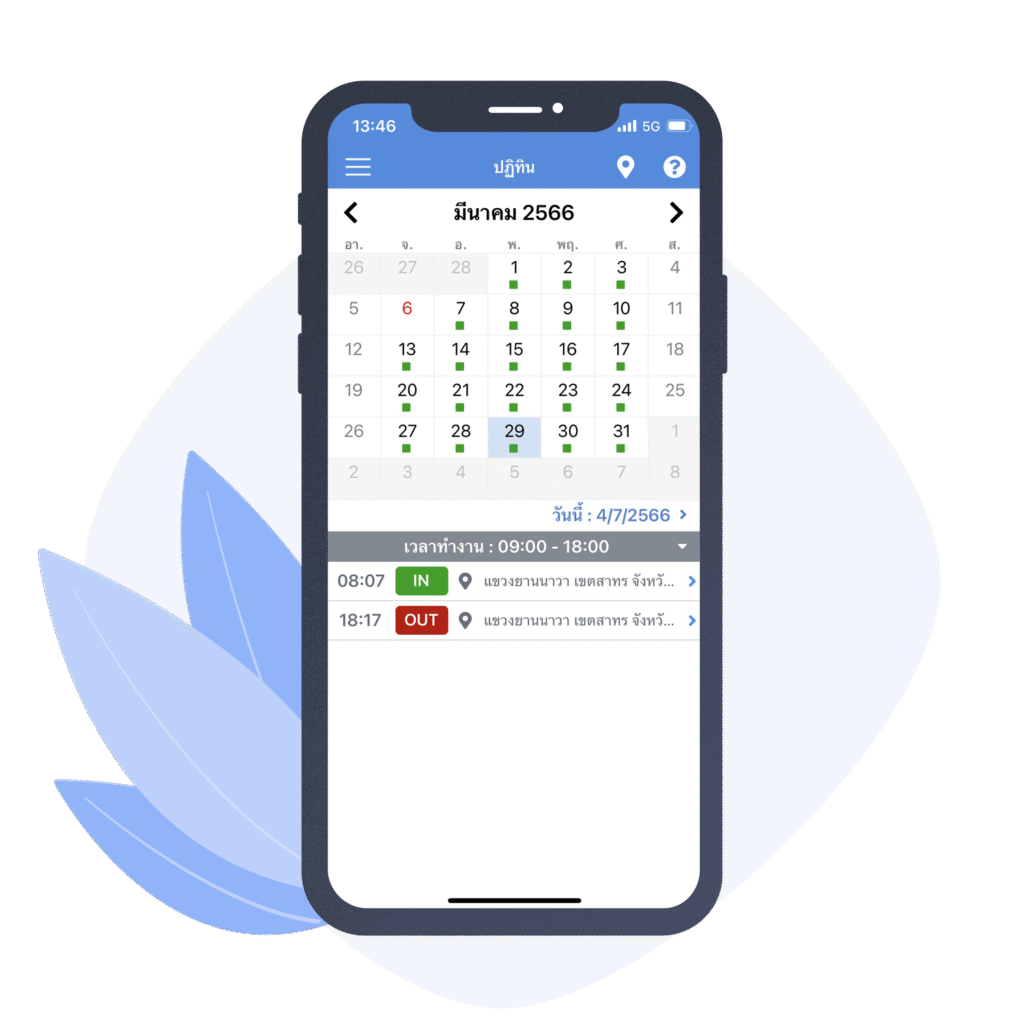
Working hours and holidays calendar
You can check the time in and out of work each day from the calendar screen. Including showing holidays and leave of employees on the calendar page.
Leave
Employees can take leave online via mobile
when the boss approves will be notified.
Approve
The supervisor will receive a notification throughthe application. You can view the details of theleave request. and can approve or reject via mobile phone
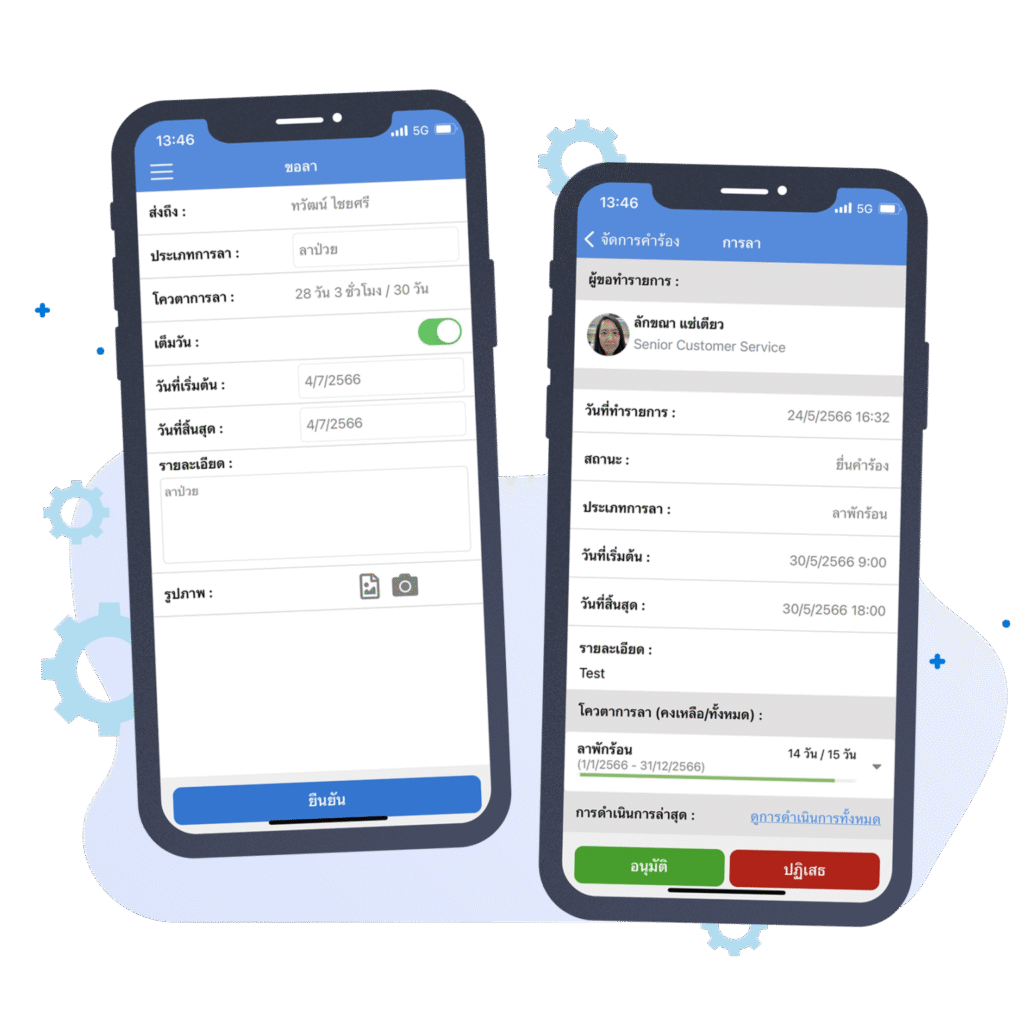
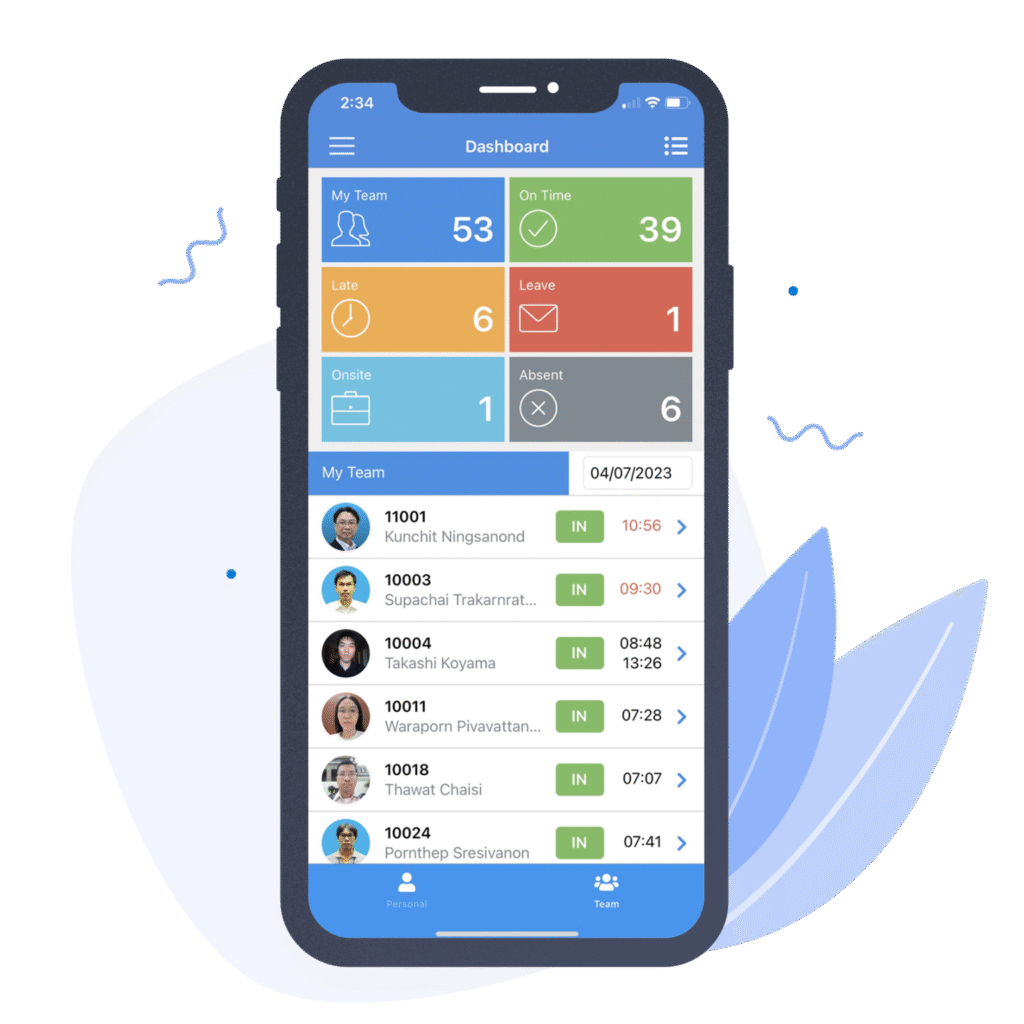
Team dashboard
Boss can check the entry-exit time. of all employees in real time
Using the web page
Users can use all functions through a web browser. There is no need to install any software on your computer
use any device with internet access. Supports all kinds of web browsers
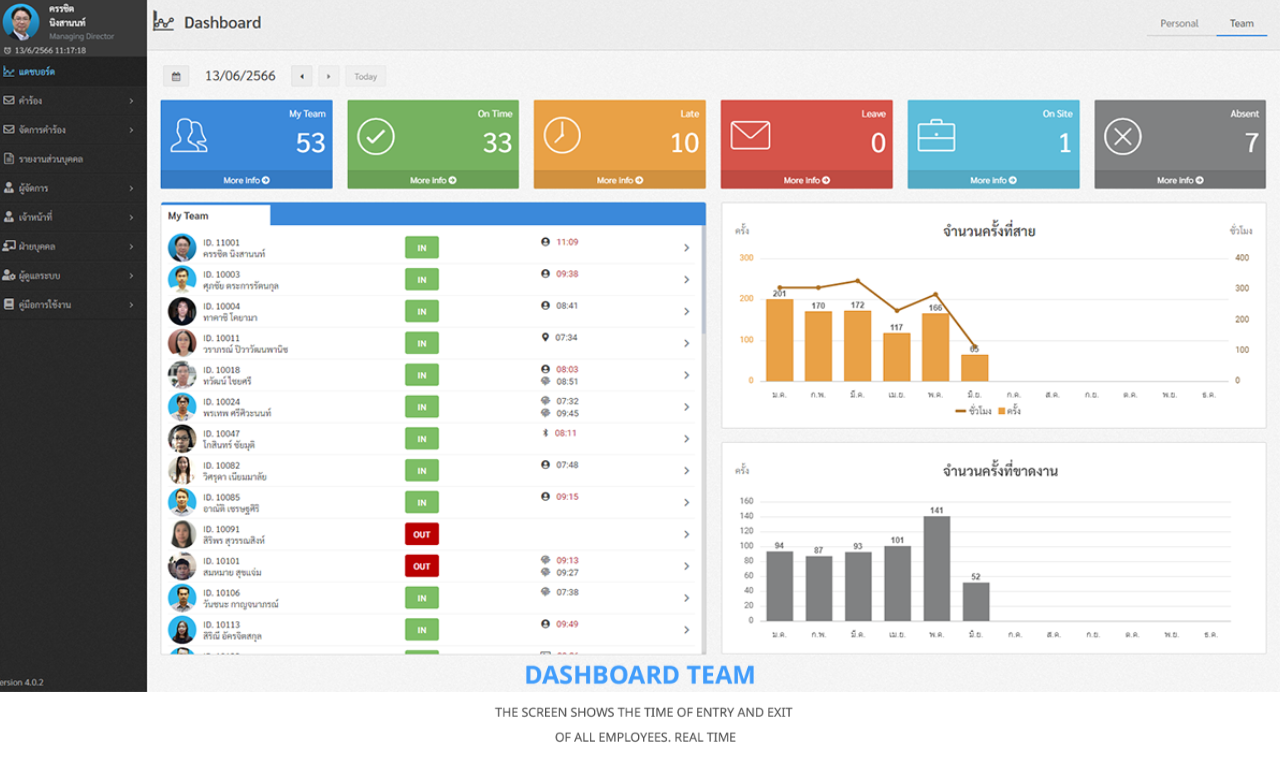
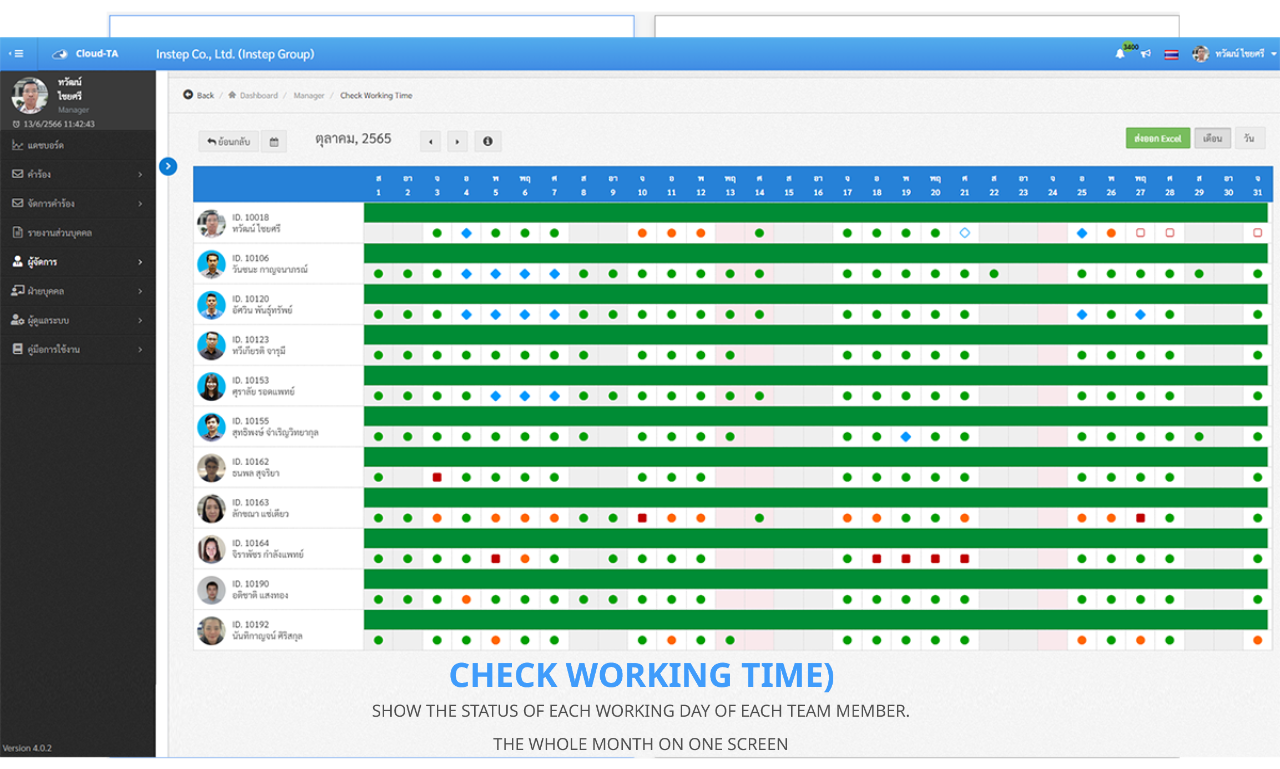
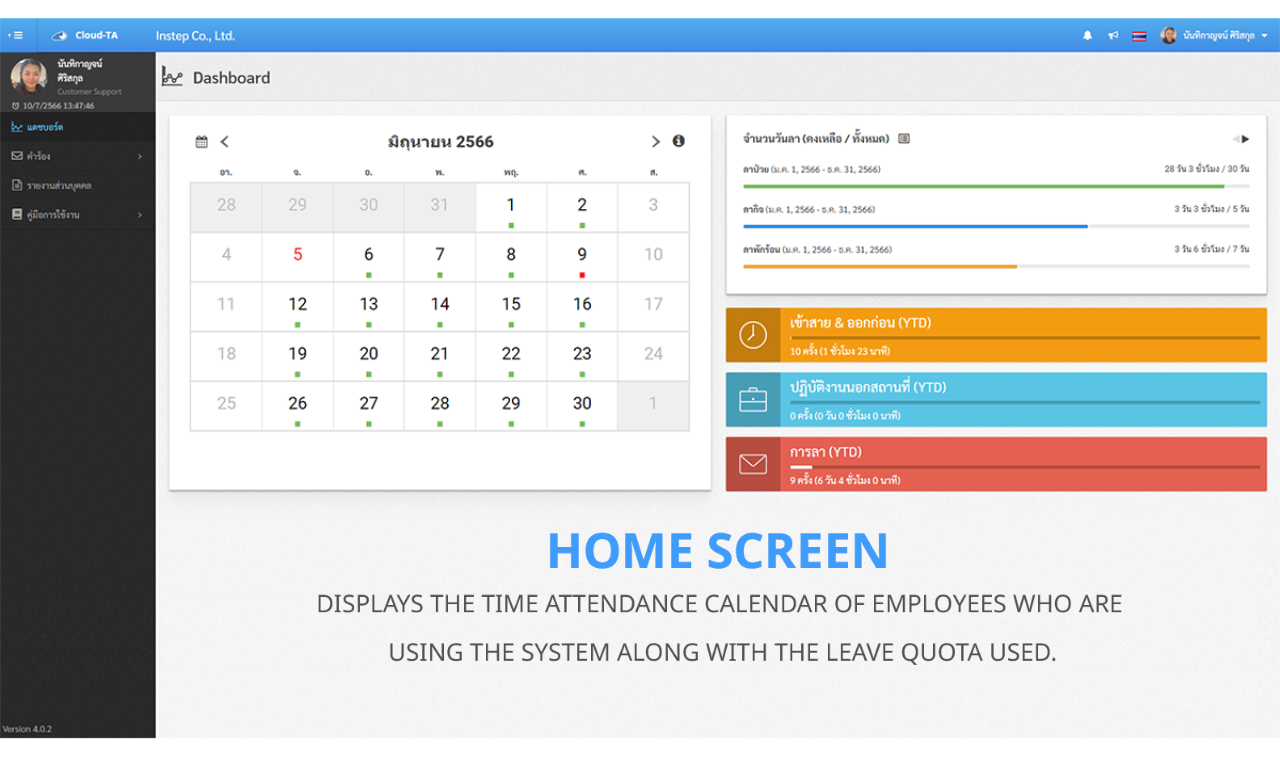

Great customer support! The fingerprint door lock was easy to install and makes me feel secure.
Affordable prices with top quality. I’m very satisfied with my purchase and highly recommend it.








Excellent products with fast delivery. The biometric terminal works smoothly and is very reliable.